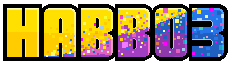- Contributors:
- @neon_ipod
What is Furni.App?
Furni.App is a Blockchain explorer and portfolio analysis tool for Habbo furniture and avatars.
How to use the sell and transfer feature
Visit https://furni.app/
On the top right corner, click the “Connect Metamask” button.
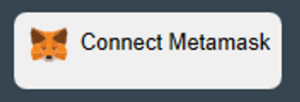
After you connect your wallet, you will see 2 Buttons show up for “Sell” or “Transfer”

To Sell, Click the sell button, and a list of all your furni will show up. Look for the one you are trying to sell, adjust the price on the ETH Box, and if you have more than 1 item choose the ID of which one you are trying to sell and click the button “Sell”.
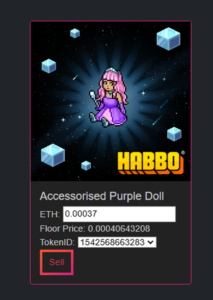
The IMX Window will pop up and you will need to click “Confirm” and then sign it in your Metamask Wallet and your item will be posted for sale on IMX.

To transfer to another wallet, simply just click the transfer button, and a list of all your furni will show up. Look for the one you are trying to transfer, add the wallet address on the “Transfer address box”, choose the ID of which one you are trying to transfer and click the button “Transfer”.
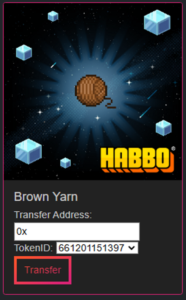
The IMX Window will pop up and you will need to click “Confirm” and then sign it in your Metamask Wallet and your item will be transferred to the wallet you posted.